User Management
Only authenticated users are allowed to access the connector and only authorized operations can be executed by the logged-in user.
By default, the connector creates a default user called admin with administrative access.
Our user and role management allows you to add, delete or modify the user information to control the authentication
and authorization towards the connector.
Password Management
In order to update the settings of the logged-in user, navigate to the menu User Settings.
Type the old and confirm the new password. Complete the operation by submitting Save.
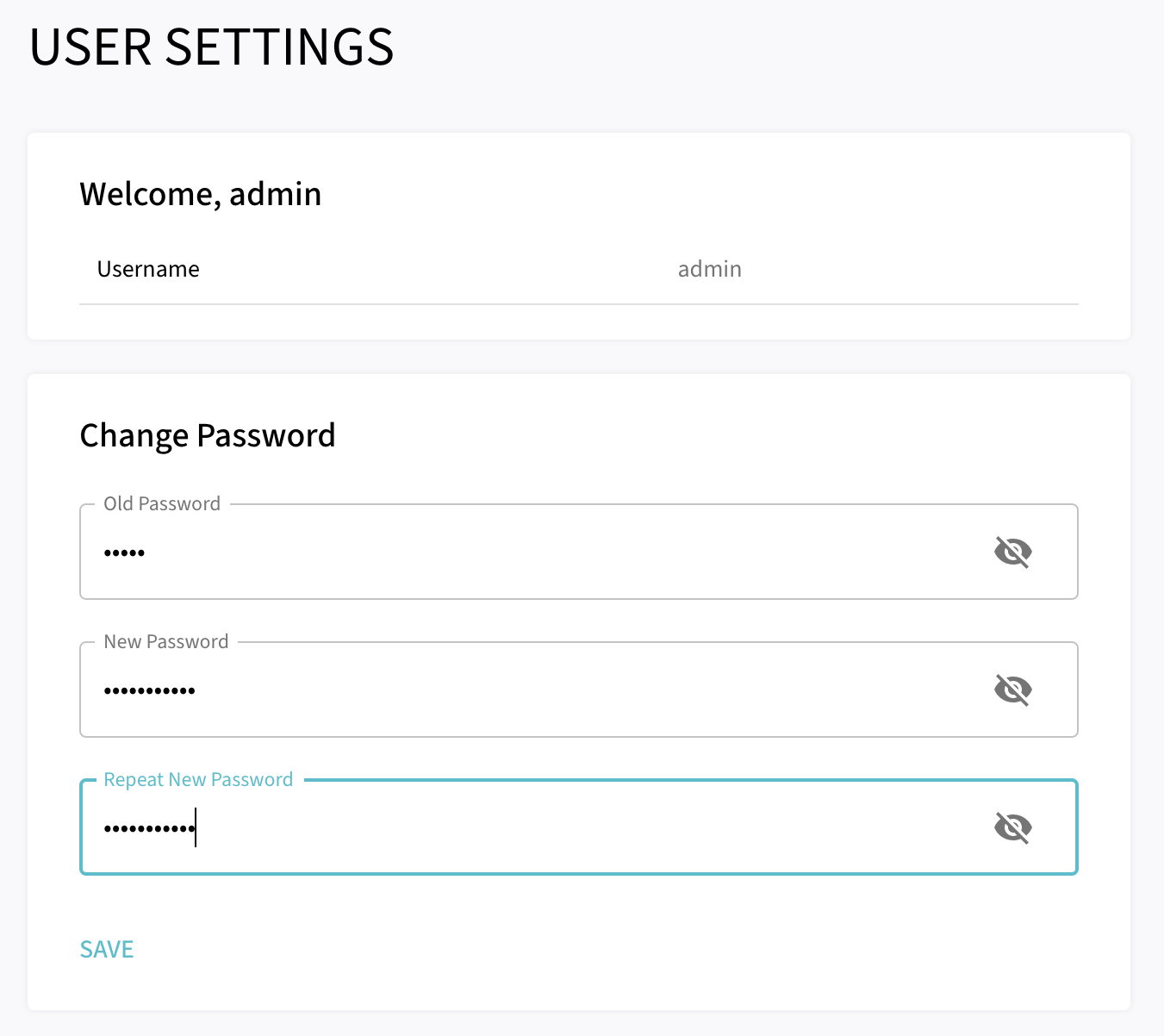
User Registration
Add new user
The user information are store in a file called user.json located in the root directory of your connector installation. Enter the new user and provide the following information:
[
{
"username" : "admin",
"password" : "<password>",
"email" : "",
"roles" : [ "ADMIN" ]
},
{
"username" : "new-user",
"password" : "<password>",
"email" : "",
"roles" : [ "ADMIN" ]
}
]
-
username: The username of the user (mandatory). -
password: The encrypted password of the user. Use the Password Encryptor Tool to encrypt the password (mandatory). -
email: Email Address for the user (optional) -
roles: One ofADMINorMONITORfor define the privileges assigned to the user. See also: Role Management (mandatory).
Restart the connector to apply the changes you made to the user.json file.
|
Role Management
All authenticated requests made to the connector are authorized based on the roles assigned to the current user. Following roles are available:
| Role | Description |
|---|---|
|
Administrative role which is authorized for all endpoints and operations exposed by the connector. |
|
Read-only role for monitoring purpose. The role is restricted to following operations:
|